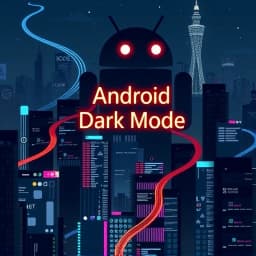
Android Dark Mode Generator
Find this useful? Bookmark ( CTRL/CMD + D ) for quick access!
Try an example:
Custom Theme Creation
Accessibility Enhancements
User Interface Testing
Branding Consistency
Night Mode Optimization
Visual Design Prototyping
Explore Similar Tools
Recent Generations
Taco Bar Party Ideas
the amount paid directly to you. Yes it is possible in future cases to request direct payment to the provider, Rephrase and give me polished email.
Claim Email Template
we have processed the claim as per the attachments in the claim submission we have processedthe invoice for Saul Holding. We dont have invoice for the Salofalk.
Claim Email Template
this additional information is very important. this adiitional information was requested by our clinical team. Without clinical review claim not be paid so please share the below additional information
Android Dark Mode Generator
The Android Dark Mode Generator is a cutting-edge AI-powered tool designed to help developers effortlessly create dark mode themes for their Android applications. This innovative solution combines advanced algorithms with user-friendly interfaces to deliver visually appealing and accessible dark mode designs that enhance user experience.
Key Capabilities
- Automated Theme Generation: Quickly generate dark mode themes tailored to your app's existing design, ensuring a seamless transition for users.
- Customization Options: Easily customize colors, contrasts, and styles to match your brand identity while maintaining accessibility standards.
- Preview Functionality: Visualize your dark mode designs in real-time, allowing for immediate adjustments and ensuring optimal aesthetics before implementation.
- Compatibility Checks: Automatically verify that your dark mode themes are compatible with various Android devices and versions, reducing development time and effort.
Who It's For
Designed for Android developers and UI/UX designers, the Android Dark Mode Generator excels in creating visually stunning applications that cater to modern user preferences. Whether you're developing a new app or updating an existing one, this tool streamlines your workflow and enhances user engagement.
Why Choose Android Dark Mode Generator
What sets the Android Dark Mode Generator apart is its intuitive interface and powerful automation, making it the ideal solution for developers looking to enhance their applications with dark mode functionality without the hassle of manual coding.
Ready to transform your app's user experience? Start using the Android Dark Mode Generator today and experience the difference in your app's design and usability!
Enhance Your Work with Android Dark Mode Generator
Leverage the power of AI to streamline your tasks with our Android Dark Mode Generator tool.
Customizable Themes
Easily create and customize dark mode themes for your Android applications to enhance user experience.
Color Palette Suggestions
Receive intelligent color palette suggestions that ensure readability and aesthetic appeal in dark mode.
User-Friendly Interface
Navigate through a simple and intuitive interface that allows for quick adjustments and theme generation.
How Android Dark Mode Generator Works
Discover the simple process of using Android Dark Mode Generator to improve your workflow:
Upload Your Image
Begin by uploading the image you want to convert to dark mode.
Customize Settings
Choose your preferred dark mode settings, including color schemes and contrast levels.
Generate Dark Mode
The tool processes your image and applies the selected dark mode settings.
Download Your Image
Once the processing is complete, download your newly created dark mode image.
Use Cases of
Android Dark Mode Generator
Explore the various applications of Android Dark Mode Generator in different scenarios:
User Interface Customization
Allow users to easily switch their Android applications to dark mode, enhancing visual comfort and reducing eye strain in low-light environments.
Battery Life Optimization
Utilize dark mode to extend battery life on OLED screens by minimizing power consumption when displaying darker colors.
Accessibility Improvement
Provide an option for users with visual impairments or light sensitivity to enable dark mode, improving overall accessibility of applications.
Brand Consistency
Help developers maintain brand identity by generating dark mode themes that align with their brand colors and aesthetics across all Android applications.
Who Benefits from Android Dark Mode Generator?
AI-Powered Efficiency
From individuals to large organizations, see who can leverage Android Dark Mode Generator for improved productivity:
Mobile App Developers
Easily implement dark mode features to enhance user experience and accessibility.
UI/UX Designers
Create visually appealing interfaces that adapt to user preferences and reduce eye strain.
End Users
Enjoy a more comfortable viewing experience, especially in low-light environments.
Software Engineers
Streamline the development process by utilizing automated dark mode generation tools.
Frequently Asked Questions
What is the Android Dark Mode Generator?
The Android Dark Mode Generator is a tool designed to help developers easily create and implement dark mode themes for their Android applications, enhancing user experience and accessibility.
How does the generator create dark mode themes?
The generator uses predefined color palettes and design principles to automatically convert light mode themes into dark mode, ensuring that text, backgrounds, and UI elements are visually appealing and easy to read.
Is there a cost associated with using the Android Dark Mode Generator?
The Android Dark Mode Generator is available for free, but we also offer a premium version with additional features and customization options for professional developers.
Can I customize the generated dark mode themes?
Yes, users can customize the generated themes by adjusting colors, contrasts, and other design elements to better fit their app's branding and user preferences.
Does the generator support all Android versions?
The Android Dark Mode Generator is compatible with Android 10 and above, as these versions natively support dark mode features. However, it can also help create themes for older versions with some limitations.
































