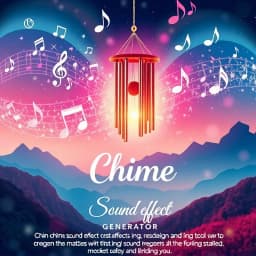
Chime Sound Effect Generator
Find this useful? Bookmark ( CTRL/CMD + D ) for quick access!
Try an example:
Meditation Background Sounds
Game Notification Alerts
Podcast Intro Music
Theater Performance Effects
Mobile App Sound Design
Educational Video Enhancements
Explore Similar Tools
Recent Generations
Taco Bar Party Ideas
the amount paid directly to you. Yes it is possible in future cases to request direct payment to the provider, Rephrase and give me polished email.
Claim Email Template
we have processed the claim as per the attachments in the claim submission we have processedthe invoice for Saul Holding. We dont have invoice for the Salofalk.
Claim Email Template
this additional information is very important. this adiitional information was requested by our clinical team. Without clinical review claim not be paid so please share the below additional information
Chime Sound Effect Generator
Chime Sound Effect Generator is a powerful AI-powered tool that helps users create stunning chime sound effects effortlessly. This innovative solution combines advanced sound synthesis technology with user-friendly controls to deliver high-quality audio outputs perfect for various applications.
Key Capabilities
- Customizable Sound Profiles: Tailor your chime sounds with adjustable parameters such as pitch, duration, and resonance, allowing for a unique auditory experience.
- Real-Time Preview: Instantly listen to your creations with the real-time preview feature, enabling quick adjustments and ensuring the perfect sound.
- Multiple Export Formats: Save your chime sound effects in various formats, including WAV and MP3, making it easy to integrate into your projects.
- User-Friendly Interface: Navigate effortlessly through the intuitive design, making sound creation accessible for both beginners and experienced audio professionals.
Who It's For
Designed for musicians, sound designers, and content creators, Chime Sound Effect Generator excels in enhancing multimedia projects. Whether you're crafting soundscapes for video games, producing music tracks, or adding audio elements to presentations, this tool streamlines your workflow and enhances creativity.
Why Choose Chime Sound Effect Generator
What sets Chime Sound Effect Generator apart is its seamless blend of advanced technology and user-centric design, making it the ideal solution for anyone looking to produce high-quality chime sounds without the steep learning curve.
Ready to transform your audio projects? Start using Chime Sound Effect Generator today and experience the difference in sound quality and creativity!
Enhance Your Work with Chime Sound Effect Generator
Leverage the power of AI to streamline your tasks with our Chime Sound Effect Generator tool.
Customizable Sound Profiles
Create and customize unique chime sound profiles to suit your specific needs and preferences.
High-Quality Audio Output
Generate chime sounds with high fidelity, ensuring clear and crisp audio for any application.
User-Friendly Interface
Enjoy an intuitive and easy-to-navigate interface that makes sound generation simple and efficient.
How Chime Sound Effect Generator Works
Discover the simple process of using Chime Sound Effect Generator to improve your workflow:
Upload Your Audio Files
Begin by uploading your audio files to the Chime Sound Effect Generator for processing.
Customize Sound Parameters
Adjust various parameters such as pitch, duration, and volume to tailor the sound effects to your needs.
Generate Sound Effects
Click the generate button to create your customized chime sound effects based on the settings you selected.
Download Your Sounds
Once generated, download your new sound effects to use in your projects or applications.
Use Cases of
Chime Sound Effect Generator
Explore the various applications of Chime Sound Effect Generator in different scenarios:
Game Development
Integrate chime sound effects into video games to enhance user experience and provide auditory feedback for actions such as level completion or item collection.
Mobile App Notifications
Utilize chime sound effects for notifications in mobile applications, creating an engaging and pleasant alert system for users when they receive messages or updates.
Meditation and Relaxation Apps
Incorporate soothing chime sound effects in meditation and relaxation applications to promote mindfulness and create a calming atmosphere for users.
Educational Tools
Use chime sound effects in educational software to signal transitions between activities or to indicate correct answers, making learning more interactive and enjoyable.
Who Benefits from Chime Sound Effect Generator?
AI-Powered Efficiency
From individuals to large organizations, see who can leverage Chime Sound Effect Generator for improved productivity:
Content Creators
Enhance videos, podcasts, and streams with custom chime sound effects to engage audiences.
Game Developers
Integrate unique chime sounds into games to create immersive experiences for players.
Event Planners
Use chime sounds to signal transitions and enhance the atmosphere of events.
Educators
Incorporate chime sound effects into lessons to capture students' attention and enhance learning.
Frequently Asked Questions
What is the Chime Sound Effect Generator?
The Chime Sound Effect Generator is an AI-powered tool that creates customizable chime sound effects for various applications, including games, apps, and multimedia projects.
How do I use the Chime Sound Effect Generator?
Using the generator is simple: select your desired parameters such as pitch, duration, and tone, then click 'Generate' to create your unique chime sound effect.
Can I download the sound effects I create?
Yes, once you generate a chime sound effect, you can easily download it in multiple audio formats, including WAV and MP3, for use in your projects.
Is there a limit to how many sound effects I can generate?
No, there is no limit to the number of sound effects you can generate. Feel free to experiment and create as many chime sounds as you like.
Is the Chime Sound Effect Generator free to use?
The basic version of the Chime Sound Effect Generator is free to use, but we also offer a premium version with additional features and sound customization options for a subscription fee.































