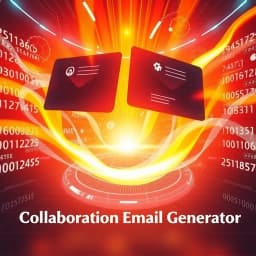
Collaboration Email Generator
Find this useful? Bookmark ( CTRL/CMD + D ) for quick access!
Try an example:
Project Update Email
Team Collaboration Request
Feedback Solicitation Email
Meeting Scheduling Email
Status Report Email
Cross-Department Communication
Explore Similar Tools
Recent Generations
the amount paid directly to you. Yes it is possible in future cases to request direct payment to the provider, Rephrase and give me polished email.
we have processed the claim as per the attachments in the claim submission we have processedthe invoice for Saul Holding. We dont have invoice for the Salofalk.
this additional information is very important. this adiitional information was requested by our clinical team. Without clinical review claim not be paid so please share the below additional information
Collaboration Email Generator
The Collaboration Email Generator is a powerful AI-driven tool designed to streamline the process of crafting effective collaboration emails. This innovative solution combines natural language processing with customizable templates to deliver professional and engaging emails that foster teamwork and communication.
Key Capabilities
- Automated Email Drafting with personalized suggestions that save time and enhance clarity.
- Customizable Templates enabling users to tailor messages for different audiences and contexts.
- Collaboration Insights for incorporating feedback and suggestions from team members directly into the email drafts.
- Multi-language Support to facilitate global collaboration by allowing users to generate emails in various languages.
Who It's For
Designed for professionals, project managers, and teams, the Collaboration Email Generator excels in enhancing communication within organizations. Whether you're coordinating a project, seeking input from colleagues, or inviting stakeholders to collaborate, this tool streamlines your workflow and enhances productivity.
Why Choose Collaboration Email Generator
What sets the Collaboration Email Generator apart is its intuitive interface and advanced AI capabilities, making it the ideal solution for anyone looking to improve their email communication and foster effective collaboration.
Ready to transform your email communication? Start using the Collaboration Email Generator today and experience the difference in your team's productivity and engagement!
Enhance Your Work with Collaboration Email Generator
Leverage the power of AI to streamline your tasks with our Collaboration Email Generator tool.
Personalized Email Drafting
Generate tailored email drafts that resonate with your team's communication style and objectives.
Team Collaboration Tools
Facilitate seamless collaboration by allowing multiple users to contribute and edit email drafts in real-time.
Scheduled Sending
Plan and schedule your emails for optimal delivery times, ensuring your messages reach recipients when they are most likely to engage.
How Collaboration Email Generator Works
Discover the simple process of using Collaboration Email Generator to improve your workflow:
Draft Your Email
Begin by drafting the main content of your email, including key points and objectives.
Select Collaborators
Choose the recipients who will be part of the collaboration and input their email addresses.
Generate Email
Utilize the AI tool to generate a polished email based on your draft and selected collaborators.
Review and Send
Review the generated email for accuracy and clarity before sending it out to your collaborators.
Use Cases of
Collaboration Email Generator
Explore the various applications of Collaboration Email Generator in different scenarios:
Team Project Coordination
Generate emails to coordinate tasks, deadlines, and responsibilities among team members for ongoing projects.
Client Follow-Up
Create personalized follow-up emails for clients after meetings or presentations to reinforce relationships and address any questions.
Internal Announcements
Draft internal communication emails for company-wide announcements, policy changes, or important updates to keep employees informed.
Feedback Requests
Compose emails requesting feedback from colleagues or clients on recent projects or services to improve future performance.
Who Benefits from Collaboration Email Generator?
AI-Powered Efficiency
From individuals to large organizations, see who can leverage Collaboration Email Generator for improved productivity:
Project Managers
Streamline communication and ensure all team members are aligned on project goals.
Team Collaborators
Enhance teamwork by generating clear and concise emails for effective collaboration.
Sales Teams
Create personalized outreach emails to engage potential clients and close deals.
Customer Support
Automate responses and improve customer communication for better service delivery.
Frequently Asked Questions
What is the Collaboration Email Generator?
The Collaboration Email Generator is an AI-powered tool designed to help users create professional and effective emails for collaboration purposes, streamlining communication and enhancing productivity.
How does the Collaboration Email Generator work?
The tool uses natural language processing to analyze user inputs and generate tailored email drafts based on the context, recipient, and desired tone, making it easy to communicate effectively.
Can I customize the emails generated by the tool?
Yes, users can customize the generated emails by editing the content, adjusting the tone, and adding any specific details or attachments before sending them out.
Is there a limit to the number of emails I can generate?
There is no strict limit on the number of emails you can generate. However, usage may be subject to fair use policies to ensure optimal performance for all users.
Is the Collaboration Email Generator suitable for all types of businesses?
Absolutely! The tool is versatile and can be used by businesses of all sizes and industries, from startups to large corporations, to enhance their email communication strategies.
































