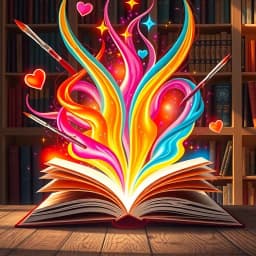
eBook Book Cover Generator
Find this useful? Bookmark ( CTRL/CMD + D ) for quick access!
Try an example:
Romantic Fiction Cover
Science Fiction Artwork
Children's Book Design
Self-Help Guide Cover
Fantasy Novel Illustration
Cookbook Visuals
Explore Similar Tools
Recent Generations
the amount paid directly to you. Yes it is possible in future cases to request direct payment to the provider, Rephrase and give me polished email.
we have processed the claim as per the attachments in the claim submission we have processedthe invoice for Saul Holding. We dont have invoice for the Salofalk.
this additional information is very important. this adiitional information was requested by our clinical team. Without clinical review claim not be paid so please share the below additional information
Ebook Book Cover Generator
Ebook Book Cover Generator is a powerful AI-powered design tool that helps users create stunning and professional book covers effortlessly. This innovative solution combines advanced AI algorithms with an intuitive interface to deliver eye-catching designs that capture the essence of your story.
Key Capabilities
- Customizable Templates: Choose from a wide range of professionally designed templates that can be easily customized to fit your genre and style.
- AI-Driven Design Suggestions: Leverage AI technology to receive personalized design suggestions based on your book's theme and target audience, ensuring a perfect match.
- High-Resolution Outputs: Generate high-quality, print-ready book covers that meet industry standards, making your ebook stand out in the crowded marketplace.
- User-Friendly Interface: Enjoy a seamless design experience with an easy-to-navigate interface that allows even beginners to create stunning covers in minutes.
Who It's For
Designed for authors, publishers, and marketers, Ebook Book Cover Generator excels in creating visually appealing covers for both fiction and non-fiction works. Whether you're self-publishing your first novel or launching a new series, this tool streamlines your design process and enhances your book's marketability.
Why Choose Ebook Book Cover Generator
What sets Ebook Book Cover Generator apart is its unique blend of AI technology and user-centric design, making it the ideal solution for anyone looking to create captivating book covers without the need for extensive design skills.
Ready to transform your ebook's visual appeal? Start using Ebook Book Cover Generator today and experience the difference in your book's success!
Enhance Your Work with eBook Book Cover Generator
Leverage the power of AI to streamline your tasks with our eBook Book Cover Generator tool.
Customizable Templates
Choose from a wide range of professionally designed templates that can be easily customized to fit your book's theme.
Color and Font Selection
Select from a variety of color schemes and fonts to create a unique and eye-catching cover that stands out.
High-Quality Exports
Download your book cover in multiple high-resolution formats suitable for both print and digital publishing.
How eBook Book Cover Generator Works
Discover the simple process of using eBook Book Cover Generator to improve your workflow:
Upload Your Images
Begin by uploading images or graphics that you want to use for your ebook cover.
Choose Your Style
Select from various design styles and templates to match the theme of your ebook.
Add Text and Details
Input the title, author name, and any other text elements you want on the cover.
Download Your Cover
Once satisfied with the design, download your ebook cover in high resolution.
Use Cases of
eBook Book Cover Generator
Explore the various applications of eBook Book Cover Generator in different scenarios:
Self-Publishing Authors
Enable independent authors to create professional-quality ebook covers quickly and affordably, enhancing their book's marketability.
Marketing Agencies
Assist marketing teams in generating visually appealing ebook covers for promotional materials, ensuring brand consistency and attracting potential readers.
Educational Institutions
Provide tools for educators and students to design custom ebook covers for academic projects, fostering creativity and engagement in learning.
Content Creators and Bloggers
Help content creators and bloggers produce eye-catching ebook covers for their digital products, increasing visibility and sales on various platforms.
Who Benefits from eBook Book Cover Generator?
AI-Powered Efficiency
From individuals to large organizations, see who can leverage eBook Book Cover Generator for improved productivity:
Self-Published Authors
Create eye-catching book covers that attract readers and enhance their brand.
Graphic Designers
Streamline the design process with customizable templates for quick and professional results.
Content Creators
Easily generate unique book covers to complement their digital content and engage audiences.
Online Retailers
Enhance product listings with visually appealing book covers to boost sales and visibility.
Frequently Asked Questions
What types of book covers can the Ebook Book Cover Generator create?
The Ebook Book Cover Generator can create a wide variety of book covers, including fiction, non-fiction, children's books, and more. You can customize elements like images, fonts, and colors to match your genre.
Do I need design experience to use the Ebook Book Cover Generator?
No design experience is required! The tool is user-friendly and designed for everyone, allowing you to create professional-looking book covers with just a few clicks.
Can I use my own images in the book cover designs?
Yes, you can upload your own images to use in the designs. The Ebook Book Cover Generator allows you to combine your images with the tool's templates and graphics.
Is there a cost associated with using the Ebook Book Cover Generator?
The Ebook Book Cover Generator offers both free and premium options. While basic features are available for free, premium features and high-resolution downloads may require a subscription or one-time payment.
Can I edit my book cover after I save it?
Yes, you can edit your book cover even after saving it. The tool allows you to revisit your designs, make changes, and save new versions as needed.
































