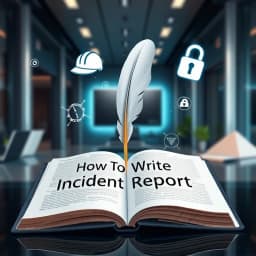
How to Write Incident Report
Find this useful? Bookmark ( CTRL/CMD + D ) for quick access!
Try an example:
Workplace Accident Report
Cybersecurity Breach Documentation
Customer Complaint Analysis
Incident Response Plan
Safety Violation Report
Emergency Situation Log
Explore Similar Tools
Recent Generations
the amount paid directly to you. Yes it is possible in future cases to request direct payment to the provider, Rephrase and give me polished email.
we have processed the claim as per the attachments in the claim submission we have processedthe invoice for Saul Holding. We dont have invoice for the Salofalk.
this additional information is very important. this adiitional information was requested by our clinical team. Without clinical review claim not be paid so please share the below additional information
How To Write Incident Report is a powerful AI-powered tool that helps users create clear and concise incident reports effortlessly. This innovative solution combines advanced natural language processing with user-friendly templates to deliver professional-quality documentation that meets organizational standards.
Key Capabilities
- Automated Report Generation with customizable templates, allowing users to quickly fill in essential details and produce reports in minutes.
- Real-Time Collaboration enabling multiple users to contribute and edit reports simultaneously, enhancing teamwork and efficiency.
- Error Detection and Suggestions for grammar and clarity, ensuring that reports are not only accurate but also easy to understand.
- Data Analysis Integration that helps identify trends and patterns in incidents, providing valuable insights for future prevention strategies.
Who It's For
Designed for professionals in various fields, including safety officers, HR managers, and compliance teams, How To Write Incident Report excels in creating documentation for workplace incidents, accidents, and compliance issues. Whether you're drafting a report for an internal review or preparing documentation for regulatory compliance, this tool streamlines your workflow and enhances productivity.
Why Choose How To Write Incident Report
What sets How To Write Incident Report apart is its intuitive interface and comprehensive features, making it the ideal solution for organizations looking to improve their incident reporting process and ensure accountability.
Ready to transform your incident reporting process? Start using How To Write Incident Report today and experience the difference in efficiency and clarity.
Enhance Your Work with How to Write Incident Report
Leverage the power of AI to streamline your tasks with our How to Write Incident Report tool.
Structured Templates
Access a variety of customizable templates to ensure your incident reports are comprehensive and well-organized.
Guided Writing Assistance
Receive step-by-step guidance on how to write each section of your incident report, ensuring clarity and completeness.
Automated Review
Utilize AI-driven checks to review your report for accuracy and compliance with industry standards before submission.
How How to Write Incident Report Works
Discover the simple process of using How to Write Incident Report to improve your workflow:
Gather Incident Details
Collect all relevant information regarding the incident, including date, time, location, and individuals involved.
Draft the Report
Use our guided template to structure your report, ensuring all necessary sections are included.
Review and Edit
Carefully review your report for accuracy and completeness, making any necessary edits.
Submit and Save
Finalize your report by submitting it and saving a copy for your records.
Use Cases of
How to Write Incident Report
Explore the various applications of How to Write Incident Report in different scenarios:
Workplace Incident Reporting
Guide employees in documenting workplace incidents accurately to ensure compliance with safety regulations and improve workplace safety protocols.
Accident Investigation Documentation
Assist investigators in creating detailed reports of accidents, including witness statements, evidence collection, and analysis of contributing factors.
IT Security Breach Reporting
Help IT professionals write comprehensive incident reports for security breaches, detailing the nature of the breach, response actions, and recommendations for future prevention.
Customer Complaint Resolution
Facilitate the documentation of customer complaints and incidents to ensure proper resolution and improve customer service practices.
Who Benefits from How to Write Incident Report?
AI-Powered Efficiency
From individuals to large organizations, see who can leverage How to Write Incident Report for improved productivity:
Safety Officers
Document and analyze incidents to improve workplace safety protocols.
HR Professionals
Create thorough incident reports to address employee concerns and ensure compliance.
Compliance Officers
Ensure adherence to regulations by maintaining accurate and detailed incident records.
Data Analysts
Analyze incident trends and patterns to inform organizational improvements.
Frequently Asked Questions
What is the purpose of the 'How To Write Incident Report' AI tool?
The 'How To Write Incident Report' AI tool is designed to assist users in creating clear, concise, and comprehensive incident reports. It provides guidance on structure, content, and best practices for reporting incidents effectively.
Is the tool suitable for all types of incidents?
Yes, the tool is versatile and can be used for various types of incidents, including workplace accidents, security breaches, and other events requiring documentation. It adapts to different contexts and reporting standards.
Does the tool provide templates for incident reports?
Yes, the AI tool offers customizable templates for incident reports, making it easier for users to fill in relevant details while ensuring that all necessary information is included.
Can the AI tool help with language and grammar?
Absolutely! The tool includes language and grammar checks to enhance the clarity and professionalism of your incident report, ensuring that it is well-written and free of errors.
Is there a cost associated with using the 'How To Write Incident Report' AI tool?
The tool offers a free version with basic features, while a premium version with advanced functionalities and additional support is available for a subscription fee. Pricing details can be found on our website.
































