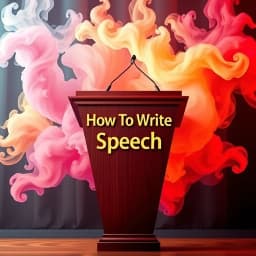
How to Write Speech
Find this useful? Bookmark ( CTRL/CMD + D ) for quick access!
Try an example:
Wedding Toast
Corporate Presentation
Political Campaign Speech
Graduation Address
Motivational Speech
Award Acceptance Speech
Explore Similar Tools
Recent Generations
Taco Bar Party Ideas
the amount paid directly to you. Yes it is possible in future cases to request direct payment to the provider, Rephrase and give me polished email.
Claim Email Template
we have processed the claim as per the attachments in the claim submission we have processedthe invoice for Saul Holding. We dont have invoice for the Salofalk.
Claim Email Template
this additional information is very important. this adiitional information was requested by our clinical team. Without clinical review claim not be paid so please share the below additional information
How To Write Speech is a powerful AI-powered writing tool that helps users craft compelling and effective speeches. This innovative solution combines advanced natural language processing with user-friendly templates to deliver personalized speech content that resonates with audiences.
Key Capabilities
- Speech Generation with customizable templates that cater to various occasions, ensuring your message is both impactful and relevant.
- Real-Time Feedback enabling users to refine their speeches through suggestions on tone, clarity, and engagement, enhancing overall delivery.
- Audience Analysis for tailoring content to specific demographics, helping speakers connect more effectively with their listeners.
- Editing and Refinement Tools that assist in polishing drafts, ensuring your final speech is professional and well-structured.
Who It's For
Designed for public speakers, educators, and business professionals, How To Write Speech excels in creating speeches for conferences, weddings, and corporate events. Whether you're preparing for a keynote address or a personal toast, this tool streamlines your workflow and enhances productivity.
Why Choose How To Write Speech
What sets How To Write Speech apart is its intuitive interface and comprehensive support features, making it the ideal solution for anyone looking to overcome the challenges of speech writing.
Ready to transform your speech writing process? Start using How To Write Speech today and experience the difference.
Enhance Your Work with How to Write Speech
Leverage the power of AI to streamline your tasks with our How to Write Speech tool.
Personalized Speech Templates
Access a variety of customizable speech templates tailored to different occasions and audiences.
Speech Delivery Tips
Receive expert advice on how to effectively deliver your speech, including pacing, tone, and body language.
Research and Content Suggestions
Get curated content suggestions and research materials to enhance the depth and relevance of your speech.
How How to Write Speech Works
Discover the simple process of using How to Write Speech to improve your workflow:
Input Your Topic
Begin by entering the topic or theme of your speech to guide the AI in generating relevant content.
Choose Speech Type
Select the type of speech you want to create, such as persuasive, informative, or ceremonial.
AI Content Generation
The AI tool processes your inputs and generates a structured speech outline and content tailored to your needs.
Review and Edit
Review the generated speech, make any necessary edits, and finalize your presentation.
Use Cases of
How to Write Speech
Explore the various applications of How to Write Speech in different scenarios:
Wedding Toast Preparation
Assist individuals in crafting heartfelt and memorable wedding toasts that resonate with the couple and guests.
Corporate Presentation Speech
Help professionals develop engaging and persuasive speeches for corporate events, ensuring key messages are effectively communicated.
Political Campaign Speechwriting
Support political candidates in writing impactful speeches that connect with voters and convey their vision and policies.
Educational Lecture Development
Aid educators in structuring and writing lectures that are informative, engaging, and tailored to their audience's understanding.
Who Benefits from How to Write Speech?
AI-Powered Efficiency
From individuals to large organizations, see who can leverage How to Write Speech for improved productivity:
Public Speakers
Craft compelling speeches that engage and inspire audiences effectively.
Students
Learn the art of speech writing to enhance presentation skills and academic performance.
Event Organizers
Create impactful speeches for events, ensuring speakers connect with their audience.
Professionals in Leadership Roles
Develop persuasive speeches that motivate teams and drive organizational goals.
Frequently Asked Questions
What types of speeches can the AI tool help me write?
The AI tool can assist with a variety of speech types, including persuasive speeches, informative speeches, ceremonial speeches, and more. It tailors suggestions based on the context and audience.
Is there a limit to the length of the speech I can generate?
No, there is no strict limit to the length of the speech. You can specify your desired length, and the AI will generate content accordingly, whether you need a short address or a lengthy presentation.
Can I customize the tone and style of the speech?
Yes, the tool allows you to customize the tone and style of the speech. You can choose from options like formal, informal, motivational, or humorous, ensuring the speech aligns with your personal voice.
Do I need to have prior experience in speechwriting to use this tool?
No prior experience is necessary. The AI tool is designed to be user-friendly and intuitive, making it accessible for beginners while still providing valuable insights for experienced speakers.
Is there a way to review and edit the generated speech?
Absolutely! After the AI generates the speech, you can review, edit, and refine the content to better suit your needs. The tool provides a draft that you can modify as you see fit.































