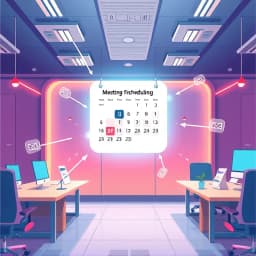
Meeting Rescheduling Email Generator
Find this useful? Bookmark ( CTRL/CMD + D ) for quick access!
Try an example:
Business Meeting Reschedule
Team Project Update Email
Client Appointment Change
Conference Call Adjustment
Internal Review Meeting Shift
Social Event Time Change
Explore Similar Tools
Recent Generations
the amount paid directly to you. Yes it is possible in future cases to request direct payment to the provider, Rephrase and give me polished email.
we have processed the claim as per the attachments in the claim submission we have processedthe invoice for Saul Holding. We dont have invoice for the Salofalk.
this additional information is very important. this adiitional information was requested by our clinical team. Without clinical review claim not be paid so please share the below additional information
Meeting Rescheduling Email Generator
The Meeting Rescheduling Email Generator is a cutting-edge AI-powered tool designed to simplify the process of rescheduling meetings. This innovative solution combines natural language processing with customizable templates to deliver professional and courteous email communications, ensuring that your scheduling conflicts are handled with ease and efficiency.
Key Capabilities
- Automated Email Drafting: Quickly generate personalized rescheduling emails that reflect your tone and style, saving you time and effort.
- Customizable Templates: Choose from a variety of templates tailored for different scenarios, ensuring your message is appropriate for any audience.
- Smart Scheduling Suggestions: Receive intelligent recommendations for alternative meeting times based on your calendar availability, making it easier to find a suitable slot.
- Multi-Platform Integration: Seamlessly integrate with popular calendar and email platforms, streamlining your workflow and enhancing productivity.
Who It's For
Designed for busy professionals, the Meeting Rescheduling Email Generator excels in environments where time management and effective communication are crucial. Whether you're a project manager needing to adjust timelines or a sales executive coordinating client meetings, this tool enhances your scheduling efficiency.
Why Choose Meeting Rescheduling Email Generator
What sets the Meeting Rescheduling Email Generator apart is its ability to craft contextually relevant emails in seconds, making it the ideal solution for anyone facing the challenge of rescheduling meetings without the hassle.
Ready to transform your meeting management process? Start using the Meeting Rescheduling Email Generator today and experience the difference in your scheduling efficiency!
Enhance Your Work with Meeting Rescheduling Email Generator
Leverage the power of AI to streamline your tasks with our Meeting Rescheduling Email Generator tool.
Smart Date Suggestions
Automatically suggests optimal new meeting dates based on participants' availability and preferences.
Personalized Email Templates
Generate tailored email templates that maintain professionalism while conveying the necessary information.
Time Zone Awareness
Automatically adjusts meeting times based on participants' time zones to avoid confusion.
How Meeting Rescheduling Email Generator Works
Discover the simple process of using Meeting Rescheduling Email Generator to improve your workflow:
Select Meeting Details
Input the original meeting date, time, and participants to be notified.
Choose New Date and Time
Specify the new date and time for the rescheduled meeting.
Generate Email
The tool automatically creates a professional email to inform participants of the changes.
Send Notification
Review the email and send it directly to all participants with a single click.
Use Cases of
Meeting Rescheduling Email Generator
Explore the various applications of Meeting Rescheduling Email Generator in different scenarios:
Team Meeting Rescheduling
Automatically generate professional emails to reschedule team meetings due to conflicts or changes in availability, ensuring all participants are informed and able to adjust their schedules.
Client Appointment Rescheduling
Create tailored emails for rescheduling client appointments, maintaining a positive relationship while accommodating unforeseen circumstances or scheduling conflicts.
Conference Call Adjustments
Draft concise and clear emails to adjust the timing of conference calls, ensuring all stakeholders are notified and can participate at the new time.
Event Coordination Changes
Facilitate the rescheduling of events by generating emails that communicate changes to attendees, helping to manage expectations and maintain engagement.
Who Benefits from Meeting Rescheduling Email Generator?
AI-Powered Efficiency
From individuals to large organizations, see who can leverage Meeting Rescheduling Email Generator for improved productivity:
Project Managers
Efficiently manage project timelines and team schedules with automated rescheduling.
Administrative Assistants
Streamline communication and scheduling tasks to enhance office productivity.
Sales Representatives
Quickly adjust meeting times with clients to maximize sales opportunities.
Customer Support Teams
Improve customer satisfaction by efficiently rescheduling support meetings.
Frequently Asked Questions
What is the purpose of the Meeting Rescheduling Email Generator?
The Meeting Rescheduling Email Generator is designed to help users quickly and efficiently draft professional emails to reschedule meetings, ensuring clear communication and minimizing confusion.
How does the AI generate rescheduling emails?
The AI uses natural language processing to analyze the context and details provided by the user, then formulates a polite and concise email that includes the necessary information for rescheduling.
Can I customize the generated emails?
Yes, users can customize the generated emails by adding personal touches, adjusting the tone, or including specific details relevant to the meeting and participants.
Is there a limit to how many emails I can generate?
No, there is no limit to the number of emails you can generate. You can use the tool as often as needed to accommodate your scheduling requirements.
Is the tool available on mobile devices?
Yes, the Meeting Rescheduling Email Generator is accessible on both desktop and mobile devices, allowing you to create and send rescheduling emails on the go.
































