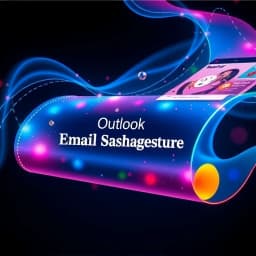
Outlook Email Signature Template
Find this useful? Bookmark ( CTRL/CMD + D ) for quick access!
Try an example:
Professional Business Signature
Creative Marketing Template
Personalized Event Invitation
Minimalist Contact Information
Corporate Branding Footer
Seasonal Holiday Greetings
Explore Similar Tools
Recent Generations
the amount paid directly to you. Yes it is possible in future cases to request direct payment to the provider, Rephrase and give me polished email.
we have processed the claim as per the attachments in the claim submission we have processedthe invoice for Saul Holding. We dont have invoice for the Salofalk.
this additional information is very important. this adiitional information was requested by our clinical team. Without clinical review claim not be paid so please share the below additional information
Outlook Email Signature Template
Outlook Email Signature Template is a versatile AI-powered tool designed to help users create professional and visually appealing email signatures effortlessly. This innovative solution combines customizable design features with user-friendly templates to deliver a polished and consistent branding experience across all email communications.
Key Capabilities
- Customizable Templates that allow users to tailor their email signatures to reflect their brand identity and personal style.
- User-Friendly Interface enabling quick and easy editing, ensuring that even those with minimal design experience can create stunning signatures.
- Mobile Compatibility for seamless viewing on various devices, ensuring that your signature looks great whether on desktop or mobile.
- Integration with Outlook that simplifies the process of adding signatures to your emails, enhancing your professional correspondence without hassle.
Who It's For
Designed for professionals, businesses, and organizations, Outlook Email Signature Template excels in creating cohesive branding for email communications. Whether you're a freelancer looking to enhance your personal brand or a corporate team aiming for uniformity in email signatures, this tool streamlines your workflow and enhances productivity.
Why Choose Outlook Email Signature Template
What sets Outlook Email Signature Template apart is its combination of advanced customization options and ease of use, making it the ideal solution for anyone looking to elevate their email communication and branding.
Ready to transform your email correspondence? Start using Outlook Email Signature Template today and experience the difference in your professional image!
Enhance Your Work with Outlook Email Signature Template
Leverage the power of AI to streamline your tasks with our Outlook Email Signature Template tool.
Customizable Templates
Choose from a variety of professionally designed email signature templates that can be easily customized to fit your brand.
Personalization Options
Add personal touches to your email signature, including your name, title, contact information, and social media links.
Cloud Integration
Seamlessly integrate your email signature with cloud services for easy access and updates across all devices.
How Outlook Email Signature Template Works
Discover the simple process of using Outlook Email Signature Template to improve your workflow:
Choose a Template
Select from a variety of professionally designed email signature templates to suit your style.
Customize Your Signature
Personalize the template by adding your name, title, contact information, and social media links.
Add Images and Logos
Upload your company logo or any other images to enhance your email signature's appearance.
Save and Implement
Download your customized email signature and follow the instructions to implement it in Outlook.
Use Cases of
Outlook Email Signature Template
Explore the various applications of Outlook Email Signature Template in different scenarios:
Professional Branding
Create a consistent and professional email signature that reflects your brand identity, enhancing recognition and trust among clients and partners.
Contact Information Management
Easily include essential contact details, social media links, and company logos in your email signature to ensure recipients have all necessary information at their fingertips.
Compliance and Legal Notices
Incorporate mandatory legal disclaimers and compliance information in your email signature to protect your organization and ensure adherence to regulations.
Promotional Opportunities
Utilize the email signature as a marketing tool by adding promotional banners or links to upcoming events, new products, or special offers to engage recipients.
Who Benefits from Outlook Email Signature Template?
AI-Powered Efficiency
From individuals to large organizations, see who can leverage Outlook Email Signature Template for improved productivity:
Corporate Professionals
Enhance personal branding and communication with a professional email signature.
Sales Teams
Create a consistent and appealing email signature to improve client engagement.
Developers
Utilize customizable templates to maintain a professional image in technical communications.
Customer Support Teams
Provide clear contact information and branding in every email for better customer relations.
Frequently Asked Questions
What is the Outlook Email Signature Template?
The Outlook Email Signature Template is a customizable tool that allows users to create professional email signatures for their Outlook accounts, enhancing branding and communication.
How do I install the Outlook Email Signature Template?
To install the template, download the file from our website, open Outlook, go to 'File' > 'Options' > 'Mail' > 'Signatures', and then import the downloaded template.
Can I customize the email signature template?
Yes, the template is fully customizable. You can change text, fonts, colors, and add images or social media links to match your personal or company branding.
Is the Outlook Email Signature Template compatible with all versions of Outlook?
The template is compatible with Outlook 2010 and later versions. However, some features may vary slightly depending on the specific version you are using.
Can I use the same signature on multiple devices?
Yes, once you create and save your signature in Outlook, it will be available on any device where you access your Outlook account, provided you are using the same email account.
































