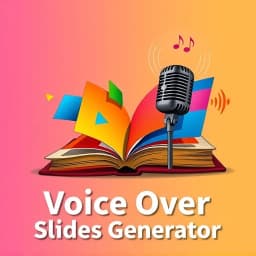
Voice Over Slides Generator
Find this useful? Bookmark ( CTRL/CMD + D ) for quick access!
Try an example:
Corporate Training Presentations
Educational Lecture Narration
Marketing Webinar Voiceovers
Interactive E-Learning Modules
Product Demo Videos
Virtual Conference Keynotes
Explore Similar Tools
Recent Generations
the amount paid directly to you. Yes it is possible in future cases to request direct payment to the provider, Rephrase and give me polished email.
we have processed the claim as per the attachments in the claim submission we have processedthe invoice for Saul Holding. We dont have invoice for the Salofalk.
this additional information is very important. this adiitional information was requested by our clinical team. Without clinical review claim not be paid so please share the below additional information
Voice Over Slides Generator
Voice Over Slides Generator is a powerful AI-powered tool that helps users create engaging presentations with professional voiceovers effortlessly. This innovative solution combines advanced text-to-speech technology with customizable slide templates to deliver captivating presentations that resonate with audiences.
Key Capabilities
- Automated Voiceover Creation: Generate high-quality voiceovers for your slides in minutes, saving time and enhancing the overall presentation experience.
- Customizable Templates: Choose from a variety of professionally designed slide templates that can be tailored to fit your brand and message.
- Multi-Language Support: Reach a global audience with support for multiple languages, allowing you to create presentations that cater to diverse demographics.
- User-Friendly Interface: Enjoy an intuitive interface that simplifies the process of adding voiceovers and customizing slides, making it accessible for users of all skill levels.
Who It's For
Designed for educators, marketers, and business professionals, Voice Over Slides Generator excels in creating impactful presentations. Whether you're delivering a lecture, pitching a product, or conducting a training session, this tool streamlines your workflow and enhances productivity.
Why Choose Voice Over Slides Generator
What sets Voice Over Slides Generator apart is its seamless integration of AI voice technology with presentation design, making it the ideal solution for anyone looking to elevate their presentation game and engage their audience effectively.
Ready to transform your presentations? Start using Voice Over Slides Generator today and experience the difference!
Enhance Your Work with Voice Over Slides Generator
Leverage the power of AI to streamline your tasks with our Voice Over Slides Generator tool.
Natural Voice Generation
Generate high-quality voiceovers that sound natural and engaging, enhancing your presentation experience.
Customizable Settings
Easily adjust voice speed, tone, and volume to match your presentation style and audience preferences.
Seamless Integration
Effortlessly integrate voiceovers with your slides, ensuring a smooth and professional presentation flow.
How Voice Over Slides Generator Works
Discover the simple process of using Voice Over Slides Generator to improve your workflow:
Upload Your Slides
Begin by uploading your presentation slides to the Voice Over Slides Generator.
Select Voice Options
Choose from a variety of voice options and languages to customize your audio narration.
Generate Voice Over
Initiate the generation process, where the AI creates a voice over for each slide based on your settings.
Download Your Presentation
Once the voice over is complete, download your enhanced presentation with audio narration included.
Use Cases of
Voice Over Slides Generator
Explore the various applications of Voice Over Slides Generator in different scenarios:
Educational Presentations
Create engaging voiceovers for educational slideshows, enhancing the learning experience for students by providing clear explanations and context.
Corporate Training Modules
Generate professional voiceovers for corporate training presentations, ensuring consistent delivery of information and improving employee comprehension.
Marketing Webinars
Produce captivating voiceovers for marketing webinars, helping to effectively communicate product features and benefits to potential customers.
Conference Presentations
Develop polished voiceovers for conference slides, allowing speakers to focus on their delivery while maintaining audience engagement through high-quality audio.
Who Benefits from Voice Over Slides Generator?
AI-Powered Efficiency
From individuals to large organizations, see who can leverage Voice Over Slides Generator for improved productivity:
Educators
Create engaging presentations that enhance learning experiences for students.
Content Creators
Produce high-quality video content quickly, combining visuals and narration seamlessly.
Corporate Trainers
Develop training materials that effectively communicate key concepts and skills.
Authors and Writers
Transform written content into dynamic presentations, making ideas more accessible.
Frequently Asked Questions
What is the Voice Over Slides Generator?
The Voice Over Slides Generator is an AI-powered tool that automatically creates voiceovers for presentation slides, enhancing the accessibility and engagement of your presentations.
How does the tool generate voiceovers?
The tool uses advanced text-to-speech technology to convert the text from your slides into natural-sounding audio, allowing you to choose from various voice options and accents.
Can I customize the voice and tone of the voiceover?
Yes, the Voice Over Slides Generator allows you to select different voices, adjust the speed, and modify the tone to match the style of your presentation.
Is there a limit to the number of slides I can use?
No, there is no strict limit on the number of slides you can use. However, performance may vary based on the total length of the content being processed.
Can I download the generated voiceovers?
Yes, once the voiceovers are generated, you can easily download them in various audio formats to use in your presentations or other projects.
































